Source and Destination Files Window
High Speed Verifier supports standard text files with one e-mail address in each line. Any conventional address syntax is acceptable:
John Smith <jsm@mail.com>
"John Smith" jsm@mail.com
jsm@mail.com
"John Smith" <jsm@mail.com>
Other file formats are not supported, excluding CSV (Comma Separated Values) file format. Many programs, including Microsoft Excel, Microsoft Outlook and Advanced Email Extractor are support data export to CSV format.
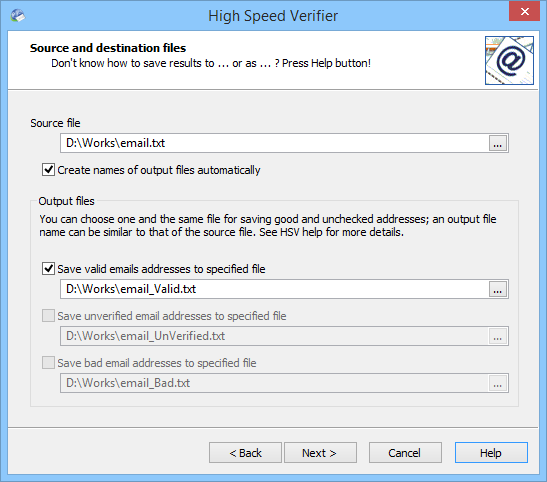
While checking a list, High Speed Verifier sorts the addresses into three groups – unchecked addresses, existing addresses, and invalid addresses (see "Technical Description of Operation"). So, you can choose three different output files the result would be saved to.
If two output files have the same name (e.g., the file for verified addresses and the file for unchecked addresses), one file will be created and addresses from the both groups will be saved into it (verified addresses and unchecked addresses in our example). If names of all the three output files are the same, HSV will create a single file, exact copy of the source file, so, in fact you will get nothing but a copy of the source file on a disc and an opportunity to watch the checking process.
When the results are being saved on disc, they are placed to a temporary file first. That's why name of any output file may be similar to name of the source file: the results will be placed in a temporary file first, and upon completion of the check, the source file will be replaced with the temporary file. For this reason you can also safely terminate HSV operation in the second phase of checking process (the result saving phase) — the results will be lost, but there is absolutely no risk that the source file will be damaged.
Please note that unregistered copy of HSV only saves addresses that proved valid. Saving of unchecked and invalid addresses is only possible with a registered copy. That's why unregistered copy displays warning on the last page of the master when output file name and source file name are the same — there is a risk that you lose some addresses if the source file contains more than 5000 entries.
