Select the Output Folder
All messages will be placed into the folder specified below. Also, you can choose what should be done with existing messages - overwrite or skip its. Turn off an option "Include attachments" to store messages without attachments.
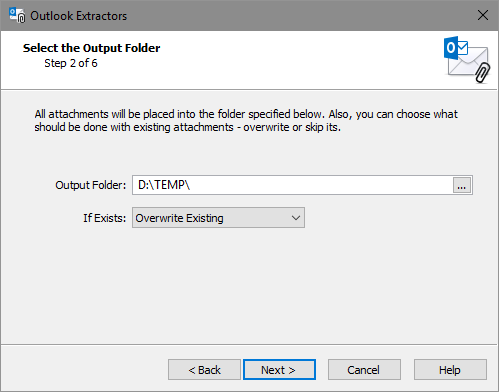
If Message Exists
Specify what action is to be taken if a file with message name already exists in the folder messages are saved to.
The following actions are possible:
Skip This Message
Overwrite Existing Message
Create Unique Name for This Message
