Overview
Outlook Emails Extractor (OEE) is the program intended for extracting owner's names and e-mail addresses from the Microsoft Outlook folders and making e-mails list.
Outlook Emails Extractor is very effective and convenient decision for e-commerce companies which want to have the lists of actual e-mail addresses. This program will help you to make lists of your clients based on your correspondence data. OEE is a very effective and reliable tool, using Outlook Emails Extractor considerably reduces time for processing the postal bases of in comparison with manual or semi-automatic processing and it completely excludes the mistakes.
Outlook Emails Extractor has the friendly graphic interface and the easy to use wizard will help you to extract e-mail addresses from the Microsoft Outlook folders by several mouse clicks.
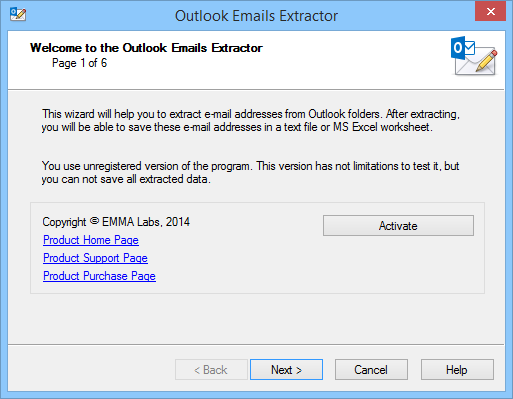
Features
●Multiply accounts for processing
●Extract e-mail addresses and names from public folders
●Subfolders processing
●Extract e-mail addresses and names from all headers and message body
●Duplicates removing
●Save results to text or CSV files
●Save results to MS Excel document
●Automatic mode for scheduling
●"One-Click" processing with saved projects
How does Outlook Emails Extractor work?
Outlook Emails Extractor scans messages which are saved in the specified folders and subfolders and takes e-mail addresses and names from these messages. The extracted data are stored in the list of e-mails.
The result of scanning is a list of e-mails and names and it can be saved in a text file, CSV format file or can be exported in the Microsoft Excel document.
