DNS Servers Test Window
In this page of the Wizard you are to create a list of DNS servers and to check them. You can proceed to the next page of the master only provided you have a list of checked DNS servers.
High Speed Verifier imports the list of DNS servers from your machine settings on the first launch, but the list with one…three servers might prove to small for most tasks (see the article "Technical Description of Operation"). We recommend that you have at least five DNS servers or at least one server for each ten checking threads (see the "Mailing List Verifing Window").
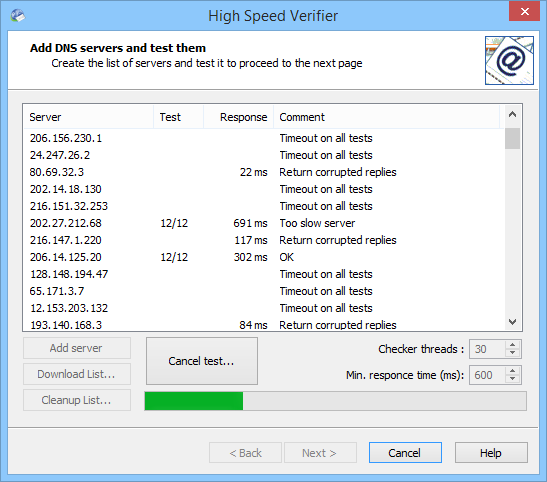
Editing the Server List.
To add a DNS server into the list, click "Add New Server". Alternatively, you can hit the INSERT key, provided the insertion point is in the server list (to ensure that, you can click on the list first).
To add several servers at once, hit SHIFT+INSERT (the insertion point must be in the list), and server addresses from the clipboard will be added to the list. When copying data from the clipboard, each line is assumed to contain one server address, spaces around server names are ignored.
To remove a server from the list, highlight it and hit DELETE or BACKSPACE.
The above commands are also accessible via a context menu. To open the menu, right-click the mouse.
Downloading the Server List from Our Site.
To download the DNS server list from our site, HTTP protocol is used. When downloading the list, HSV uses Microsoft Internet Explorer settings. If some problems occur with the list downloading, first of all you are to check Microsoft Internet Explorer settings and to make sure that you can view Internet pages with that browser. It is also recommended that you read the article "Operation via a Proxy Server", if you use Internet connection via a proxy server.
High Speed Verifier downloads a list of 100 servers in one session. The servers are selected in a random way from the big list on our server. There is one more limitation: downloading more than 100 servers in one day is not allowed.
Checking the DNS Servers.
Server checking is a very important action. If your list is only half-checked, the master will let you proceed to the next page, but HSV operation quality and speed are at risk.
Usage of unchecked servers or of unreliable servers (servers that failed to pass some of HSV tests) might result in both great slow-down of HSV operation, and (potentially, in very rare occasions) to its erratic performance. For technical reasoning, see the article "Technical Description of Operation". Therefore we strongly recommend that you be very careful about selection and testing of DNS servers.
Of note, the server list needs to be rechecked and updated after every few days. You can set up automatic execution of that operation via the HSV command prompt.
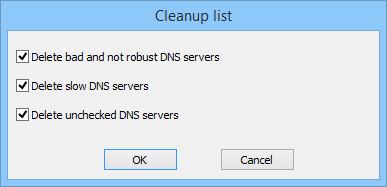
So, the master would probably suggest deleting all bad servers. We strongly recommend that you accept the suggestion, because usage of servers that failed to pass the tests (or passed only some of the tests) is likely to result in considerable slow-down of HSV operation or to erratic results. Bad servers can only be used for testing purposes.
The master may also suggest removing all slow / unreliable servers. A server that has passed 11 tests of 12 is considered unreliable. If a server passes less than 11 tests, it is considered bad. Usage of unreliable servers would potentially yield erratic results, and usage of slow servers might result in considerable slow-down of the program operation.
In the command prompt operation mode, the key –suggest means automatic acceptance of the master's suggestions, which results in removal of all bad, slow, and unreliable servers (as recommended by the master), if there are any in the list.
