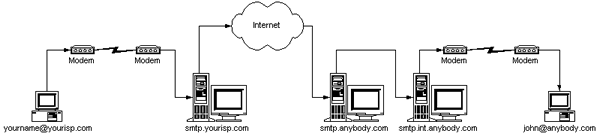F.A.Q. about Advanced Direct Remailer. Dead addresses.
|
12. Need I Advanced Maillist Verify anymore or not? Advanced Maillist Verify (AMV) and Advanced Direct Remailer use the same methods to catch the "dead" addresses. But ADR doesn't modify the input mailing lists and doesn't erase the dead addresses. ADR always forms the letters with "dead" addresses (when sending), but doesn't deliver them. The program defines that the address is non-existent when tries to deliver the letter, and puts it to "Bad" folder. Therefore it's recommended to clean the lists by AMV from time to time. |
|
13. How ADR catch the "dead" addresses? ADR can catch up to 80..90% of nonexistent addresses in direct delivery mode. About 20% from them are the addresses from already nonexistent domain. ADR catch such addresses by sending a request to DNS server, and determines that there are no mail servers in Internet for this mail domain. So there is nowhere to send the letter. In sending log of such letter you can see: |
|
18-01-2000 21:55:49 Log record is created. Message from nick@bolton.starnet.com to a@b.c, file c152.msg Request DNS for SMTP servers for this e-mail... Try DNS-server nameserver.concentric.net Sending DNS request... Wait for DNS reply... DNS REPLY: requested domain not found (3) Try DNS-server ns.digex.net Sending DNS request... Wait for DNS reply... DNS REPLY: requested domain not found (3) Primary DNS result: "DNS REPLY: requested domain not found (3)". Secondary DNS result: "DNS REPLY: requested domain not found (3)".
|
|
The other 80% are the nonexistent mailboxes. Mail server refuses to receive letter for given user because the mailbox doesn't exist. In sending log of such letter you can see (pay attention to the line started with "550"): |
|
18-01-2000 21:56:35 Log record is created. Message from nick@bolton.starnet.com to cool_user@news.org, file d152.msg Request DNS for SMTP servers for this e-mail... Try DNS-server nameserver.concentric.net Sending DNS request... Wait for DNS reply... Found 1 relay(s) (webmagic.net [1]) Send via webmagic.net SMTP-server Connecting to SMTP server... Connected with SMTP-server 220 webmagic.net ESMTP Sendmail 8.8.5/8.6.9 ready HELO t1.ol.enet.ru 250 webmagic.net Hello t1.ol.enet.ru [194.186.20.244], pleased to meet you MAIL FROM:<nick@bolton.starnet.com> 250 <nick@bolton.starnet.com>... Sender ok RCPT TO:<cool_user@news.org> 550 <cool_user@news.org>... User unknown Mail box not exist on this server (SMTP) webmagic.net "Mail box not exist on this server (SMTP)"
|
|
Pay attention that the "dead" address catching doesn't work in mode of sending through ISP. |
|
14. Why ADR can't catch some "dead" addresses? ADR can determine 80-90% of nonexistent addresses as it is said in program's help. Other 10-20% can not be defined without sending message in principle because of special mail server setting. Two types of such settings are described below. Network with internal mail server. Example of such network is shown in picture 2. When you send a message to address john@anybody.com from address yourname@yourisp.com, the message will get to mail server smtp.anybody.com through your provider mail server smtp.yourisp.com. Mail server smtp.anybody.com is configured so that it receives messages for domain anybody.com without checking mailbox, and transfers message to internal server smtp.int.anybody.com for further processing. Server smtp.int.anybody.com is not associated with mail domain anybody.com in DNS, but it can be accessible through Internet. |
|
|
If you send message to nonexistent address mary@anybody.com you will receive it back with remark like this (here is only essential part of return message): |
|
----- The following addresses had delivery problems -----
<mary@anybody.com> (unrecoverable error)
----- Transcript of session follows -----
... while talking to smtp.int.anybody.com:
>>> RCPT TO: <mary@anybody.com>
<<< 550 5.1.1 No such local user: mary
550 <mary@anybody.com>... User unknown
----- Original message follows -----
Received: by smtp.anybody.com with SMTP
id VAA06942; Mon, 19 Jul 1999 21:35:19 +0200
Received: from smtp.yourisp.com (194.186.29.1) by gd2ke1 via smap (V2.0)
id xma006930; Mon, 19 Jul 99 21:34:50 +0200
Received: from localhost (ppp8-dialup.yourisp.com [194.186.29.132])
by smtp.yourisp.com with SMTP
id WAA04675 for <mary@anybody.com>;
|
|
The message from you was received by your provider mail server smtp.yourisp.com and successfully transferred to server smtp.anybody.com as it follows from message path (Received). Error was happen during "talk" between servers smtp.anybody.com and smtp.int.anybody.com. ADR has made a mistake when decided that address mary@anybody.com is existent, because mail domain anybody.com is associated in DNS with server smtp.anybody.com that receive all messages for domain. Program doesn't know that it is necessary to check smtp.int.anybody.com, but not smtp.anybody.com. And what is more, internal mail server may be inaccessible through Internet - such method is often used to protect mail server from hacker's attacks. The second typical situation. In some organizations there is a special officer or even whole department for mail service. In this case mail server also receives all messages for domain, but the messages to nonexistent box are transferred to that officer, usually to address postmaster@myorg.com. He must send message to the real recipient - for example, the message with nonexistent address j.smith@myorg.com send to john.smith@myorg.com. This work may be done by "clever robot" which sends to you an answer that "address j.smith@myorg.com doesn't exist, may be you want to send message to John R. Smith john.smith@myorg.com or to Jane M.Smith jane.smith@myorg.com, otherwise apply to our support service support@myorg.com". You can not be convinced that address j.smith@myorg.com doesn't exist without sending message, because mail server receives messages for all addresses within domain. |