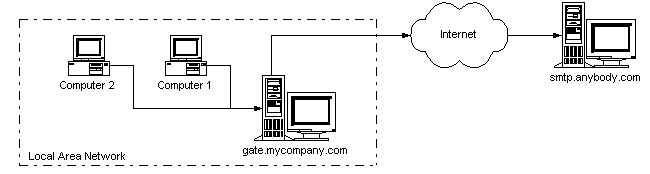F.A.Q. about Advanced Direct Remailer. Setting.
|
4. Where is the message editor? Unlike many other programs for mass mailing, Advanced Direct Remailer (ADR) has no built-in message editor. Modern mail programs are very complicated - they can create messages in HTML format, with sound, scripts, graphics, complex layouts; they support many languages and national encodings; they can encrypt messages using PGP or another system. ADR doesn't demand from you the study of a new system for creating messages - you already have software well familiar to you, where you have your address book, messages archive, properly configured encrypting system and your own message templates. ADR includes it's own internal SMTP server, and any software can be configured to send mail through ADR. You just have to change only one entry in your software settings! See program help system for details. |
|
5. What are the minimum settings necessary for working? After installation, ADR is the self-configured. However, if you are within the LAN and can work with Internet only through proxy-server then you have to configure ADR to work through Socks5-proxy (see program help system). To use mode that sends mail through ISP, set SMTP mail server address of your ISP and name/password for access to it (if it's necessary). Also it's recommended to replace default DNS servers addresses with your provider DNS servers addresses. Usual access speed to provider DNS is 200 ms, and access speed to default servers may be up to 1..2 seconds. Such difference in time can be very significant for sending mails to a several thousands of addresses. |
|
6. Does ADR keep the program logs and how to view them? ADR keeps two groups of logs: the message logs (mail\log) and the program logs (\log). There are the following program logs:
You can view the program log through "Log" menu of Monitor and the message log for the chosen letter through the "Message Log" item in the same menu. The external program is used to view the program logs, it's specified on "Logs" tab in "General Settings". The internal viewer is used to view the message log. |
|
7. Where does ADR keep the letters and how to view them? The each letter is kept in a separate file with .MSG extension. The letters are located in the following directories:
You can't view the letters through ADR - use external text editor instead. |
|
8. I have a dial-up Internet connection, what are the best delivery settings for me? The delivery settings are specified on "Actions" tab in "General Settings". So, you can choose the start of delivery:
The second option is recommended for dial-up users. |
|
9. What is proxy for and how to set the work through proxy? In some organizations, there is only one computer with direct Internet connection. Other computers work with Internet using that computer as gateway. In this case, you should use a special software called proxy-server. Such connection scheme is shown in picture 1. There are several incompatible types of proxy-servers: HTTP-proxy, FTP-proxy, Socks5-proxy, RealAudio-proxy and etc.
To work with ADR on Computer 2 (see picture 1), Socks5 proxy-server should be installed on the server. You must set in program settings the work through proxy-server with address gate.mycompany.com. Socks5 proxy-server is on 1080 TCP-port of server by default, but ask about it your network administrator. Program works only through Socks proxy-server, so don't set 3128 port with HTTP-proxy or 3121 port with FTP-proxy. Specify proxy-server domain as domain for HELO on "Delivery" tab in program settings, because mail server see address of proxy-server, but not your computer address, when working through proxy-server. Please, look at ADR help system for details. Also you can dismiss the proxy-server usage and install ADR on gate.mycompany.com computer, if it works under Windows. And your mail program (and, may be, your colleague programs) will work with ADR through LAN. |
|
10. What is "Delivery via ISP" switch for? The natural ADR sending mode is the direct delivery to recipient server, bypassing ISP mail server. However, the recipient server may be temporarily inaccessible, e.g. because of some technical problems. But not all ADR users have the permanent Internet connection and can't stay on-line during several hours waiting while recipient mail server become accessible again. In this case, it is easy to switch to the mode of sending through provider mail server, and refer to it all letters which are "difficult to send". Since 1.4 version you can set the maximum number of "direct" attempts on "Delivery" tab. And after this number of attempts, the letter will be sent through provider mail server. It is convenient for operator because the mode switching and the delivery of "difficult" letters occur without his manual intervention. |
|
11. How to send letters for some domains through ISP? If you want to send all letters through ISP, then turn on the "Delivery via ISP" switch in Monitor window. If you want to send letters for some domains through ISP and the others letters - directly, you can do it in ADR since version 1.52 by the "delay list". Please, see program help for details. |