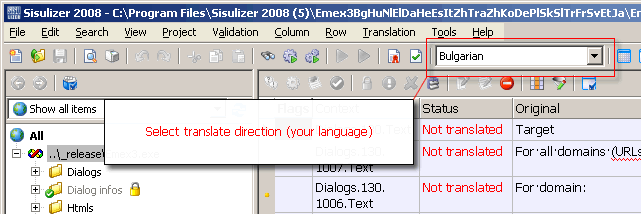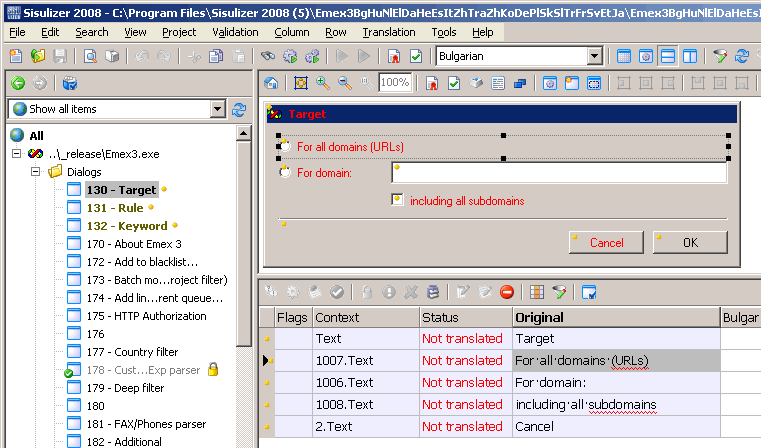Home / Support
Home / Support|
|
2. If package does not contain required language, please ask us in support area to get required file. We will add it to this list. 3. Download install package with Sisulizer project to translate HELP file for EmEx 3. You can open it using Sisulizer menu 'File -> Open'. 4. Install Sisulizer Translate Edition, launch it. 5. Select your language in translate direction combo box.
6. Be careful. Tabs, and newline important. If they are present in the original, they should be present in the translation. Try as much as possible not to exceed the number of characters of the original. It concerns the translation UI. To translate documentation, these restrictions are not so important. 7. When translate is finished, please save project as .slp file and send it to us via trouble ticket system.
|
| © EMMA Labs, 2024 |