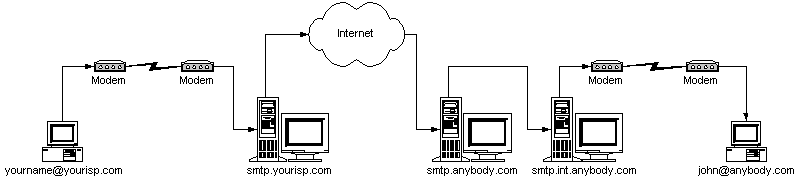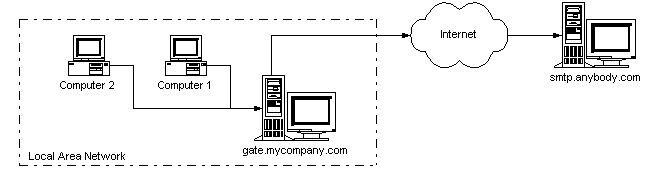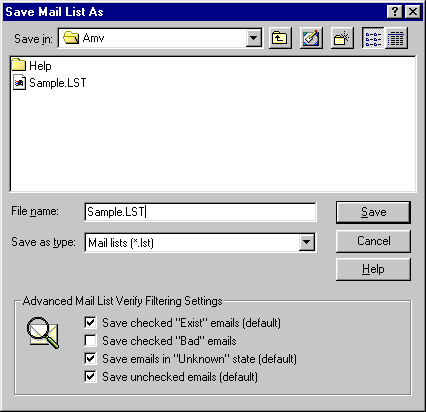F.A.Q. about Advanced Maillist Verify
|
1.Where do nonexistent addresses come from and what kinds of them are there ? There are many reasons of nonexistent address appearance: the user can change his Internet Service Provider (ISP) and his e-mail consequently; the organization can buy the first level domain, for example myorganization.org, and previous domain myorganization.myisp.com stop to exist. The e-mails, for example, info@mailutilities.com, contain two parts - the domain mailutilities.com is written after sign @ and the mailbox support - before sign @. Typically, there are above 20% of nonexistent addresses in mailing list of a one year old - that are addresses at nonexistent domain. There is no mail server connected with such e-mails in Internet and it is impossible to send message to such address - just nowhere to send. The other 80% are the addresses with correct domain, but with nonexistent mailbox. Such addresses appear when his owner changes his job, study or ISP. Advanced Maillist Verify can determine both types of nonexistent addresses. |
|
2. Why does AMV say that the address is existent, but my message can not be delivered ? AMV can determine 80-90% of nonexistent addresses as it is said in program's help. Other 10-20% can not be defined without sending message in principle because of special mail server setting. Two types of such settings are described below. Network with internal mail server. Example of such network is shown in picture 1. When you send message to address john@anybody.com from address yourname@yourisp.com the message will get to mail server smtp.anybody.com through your provider mail server smtp.yourisp.com. Mail server smtp.anybody.com is configurated so that it receive messages for domain anybody.com without checking mailbox and transfer message to internal server smtp.int.anybody.com for further processing. Server smtp.int.anybody.com is not associated with mail domain anybody.com in DNS, but it can be accessible through Internet.
If you send message to nonexistent address mary@anybody.com you will receive it back with remark like this ( here is only essential part of return message ):
----- The following addresses had delivery problems ----- <mary@anybody.com> (unrecoverable error) ----- Transcript of session follows ----- ... while talking to smtp.int.anybody.com: >>> RCPT TO: <mary@anybody.com> <<< 550 5.1.1 No such local user: mary 550 <mary@anybody.com>... User unknown ----- Original message follows ----- Received: by smtp.anybody.com with SMTP id VAA06942; Mon, 19 Jul 1999 21:35:19 +0200 Received: from smtp.yourisp.com (194.186.29.1) by gd2ke1 via smap (V2.0) id xma006930; Mon, 19 Jul 99 21:34:50 +0200 Received: from localhost (ppp8-dialup.yourisp.com [194.186.29.132]) by smtp.yourisp.com with SMTP id WAA04675 for <mary@anybody.com> Mon, 19 Jul 1999 22:34:45 +0300 The message from you was received by your provider mail server smtp.yourisp.com and successfully transferred to server smtp.anybody.com as it follows from message path (Received). Error was happen during "talk" between servers smtp.anybody.com and smtp.int.anybody.com. AMV had made error when decided that address mary@anybody.com is existent, because mail domain anybody.com is associated in DNS with server smtp.anybody.com that receive all messages for domain. Program don't know that it is necessary to check smtp.int.anybody.com, but not smtp.anybody.com. And what is more, internal mail server may be inaccessible through Internet - such method is often used to protect mail server from hacker's attacks. The second typical situation. In some organizations there is a special officer or even whole department for mail service. In this case mail server also receives all messages for domain, but the messages to nonexistent box are transferred to that officer, usually to address postmaster@myorg.com. He must send message to the really recipient - for example, the message with nonexistent address j.smith@myorg.com send to john.smith@myorg.com. This work may be done by "clever robot" which send to you answer that "address j.smith@myorg.com doesn't exist, may be you want to send message to John R. Smith john.smith@myorg.com or to Jane M.Smith jane.smith@myorg.com, otherwise apply to our support service support@myorg.com". You can not be convinced that address j.smith@myorg.com doesn't exist without sending message because mail server receives messages for all addresses within domain. |
|
3. Which input/output formats are supported ? The program supports two formats of mailing list. The first format is a simple text file each line of which contains one e-mail. Address can be written, practically, by any way. When you save results, AMV write out address from input file to output one saving original line format:
check_email@bolton.starnet.com check_email@bolton.starnet.com - Nick Bolton <check_email@bolton.starnet.com> <Nick Bolton> check_email@bolton.starnet.com Nick Bolton <check_email@bolton.starnet.com> Nick Bolton check_email@bolton.starnet.com "Nick Bolton" check_email@bolton.starnet.com If your mailing list has a special format - just mail us and its support will be implemented in program. But any program, for example Outlook Express, has a possibility to export its format to text and import it back. The second format is CSV-file (Comma Separated Values). It was made special for Outlook Express users. You can export entire address book to CSV-file. Then load file to AMV, save result, erase address book in Outlook Express and import it back from checked CSV-file. It is recommended to create a backup of address book. A person can have a number of e-mails (e.g. home and working), but only one e-mail is checked for each person in CSV-files. You can use also a special address syntax MAILBOX@[SMTP-SERVER]. For example, write alex@[smtp.enet.ru] to check box ðlex at server smtp.enet.ru. Server can be specified by domain or IP-address, tcp-port can be indicated through colon (by default - 25). |
|
4. What is the optimum number of threads for checking ? The program can check from 1 to 99 addresses at one time - each address is checked by separate program thread. It is recommended to use 15-20 threads to work through 33.5k modem. Further increase number of threads in this case don't result in productivity increase, but even decrease it because of modem channel overloading. In case of high-speed Internet connection increase number of threads till maximum may result in DNS-server overloading, and the most of checking addresses will be marked as "Unknown" because of DNS-server refusals, although your output channel is loaded only by 30%. |
|
5. Why many of my addresses was marked as unknown? You set too large number of threads or Internet connection is not quality and the program can not connect with mail servers for address checking. There was only one exception in practice, when all checking addresses were marked as unknown - provider carry out too "advanced" anti-spam policy and prohibit users to connect with any mail server except its one. If you are sure in quality of your Internet connection, but more than 5% of your addresses are marked as unknow than you must decrease number of threads till optimum. Pay attention to cause of unchecked address: the impossibility to connect with smtp-server or timeout point to bad connection or channel overloading, and DNS refusal point that DNS-server doesn't cope with program requests and number of threads must be less. |
|
6. Where can I get addresses of DNS-servers? The access time to DNS-servers, which the program uses by default, is 2-3 seconds for some users. Apply to your Internet provider for its DNS-server address, if you want to shorten this period till half a second. Windows can get this information automatically sometimes. And most of providers use this feature to guard user from superfluous settings. Since version 1.65, AMV tries to determine DNS settings by itself and show them in "Windows DNS Settings" at "DNS" tab. You can also determine DNS-servers addresses independently using IPCONFIG utility with key /ALL under Windows NT, or using WINIPCFG utility under Windows 95 or Windows 98. That are utilities of operation system. |
|
The cache allows to shorten time for checking. The most of Web-accelerators work using the same principle. The program saves mail servers addresses for domain anybody.com into internal cache when checking address john@anybody.com and extract addresses from internal cache without repeated connection to DNS-server when checking address mary@anybody.com. The cache is erased with every run of mailing list checking and may be switched off in program settings. |
|
8. What is the maximum size of maillist for checking? The maximum size of mailing list is 1.000.000 addresses. It is impossible to enlarge size of mailing list now without change program interface and loss a number of possibilities because the program keeps in RAM whole mailing list and log of each address. If you have computer with small RAM, e.g. 16MB, it is recommended to divide your mailing list into 5 lists with 20.000 emails in each using special utility. |
|
9. What may I do if I have more addresses then AMV can open ? You can divide mailing list into parts using utility AmvSplit and concatenate it back using command COPY. AmvSplit utility is distributed with the program and placed in the directory where you have installed the AMV. See program's help system for details. |
|
10. What is the direct delivery? This term means mail delivery straight to mail server of receiver omitting provider mail server. Usually mail server's and mail domain's names differ from each other, for example mail server smtp.anybody.com serves mail domain anybody.com. The association between mail server and mail domain is determinated in DNS (Domain Name Service). So, computer with address anybody.com can have no mail server and mail domain smtp.anybody.com can doesn't exist, although server smtp.anybody.com receives mail for domain anybody.com. AMV has option which allows to check address mary@anybody.com on server anybody.com, if any mail server have not been found in DNS for this address. It is not recommended to use this option for mailing list checking, because in this case some of nonexistent addresses will be not marked. If computer anybody.com has no mail server, AMV cann't connect with it and marks this address as unchecked, because the server may be inaccessible temporarily and address cann't be marked as bad. This option was made specially for cognitive purposes. |
|
11. Where can I get address of domain for HELO? If you have no your own permanent domain (e.g. you have dynamically assigned IP only), leave this field blank and the program determine it automatically. If the program couldn't do it, localhost domain will be used. See HELO line in the log file to know what domain is used by program. It is not recommended to use anybody else's or nonexistent domain, because some mail servers disconnect after such try. Write domain of proxy server in this field if you work through Socks5 proxy-server. Because you will "talk" with mail servers through proxy-server and they will "see" your proxy-server address, but not your computer address. |
|
12. What address can/must I write in "MAIL FROM" ? Use your real e-mail. Don't use fictional e-mail, because some mail servers check mail domain of sender. It is not recommended also to use address from server with free mail service (like usa.net) because some organizations protect their users from spamers and anonymous hooligans and their servers don't receive messages from such addresses. You may use default address verify@pisem.net, but it is better to replace it for your real address. |
|
13. What is the proxy for and how to configure AMV for work through proxy ? Usually in organizations there is only one computer with direct Internet connection. Other computers work with Internet using that computer as intermediary. In this case use a special software called proxy-server. Such connection scheme is shown in picture 2. There are several incompatible types of proxy-servers: http-proxy, ftp-proxy, socks5-proxy, realaudio-proxy and etc.
To work with AMV on Computer 2 (see picture 2) software of Socks5 proxy-server must be installed on server. You must set in program settings the work through proxy-server with address gate.mycompany.com. Socks5 proxy-server is on 1080 tcp-port of server by default, but ask about it your network administrator. Program works only through Socks proxy-server, don't set 3128 port with http-proxy or 3121 port with ftp-proxy. Specify proxy-server domain as domain for HELO on SMTP tab in program settings, because mail server see address of proxy-server, but not your computer address, when working through proxy-server. Please, look at AMV help system for details. |
|
14. How to save only existent/nonexistent/checked addresses ? Specify which addresses (Exist/Bad/Unknown/Unchecked) must be saved in output file on Filtering tab in program settings. All addresses, except marked as "bad", are saved by default (i.e. Exist/Unknown/Unchecked). You can change settings in Filtering after checking repeatedly and save result into separate files with "bad", "existent" ø "unchecked" addresses. Filtering settings is accessible from dialog "Save As" since 1.61 version of program. Now you may don't open window "Settings..." and make changes in "Filtering" before each saving result. Dialog window is shown in picture 3.
|